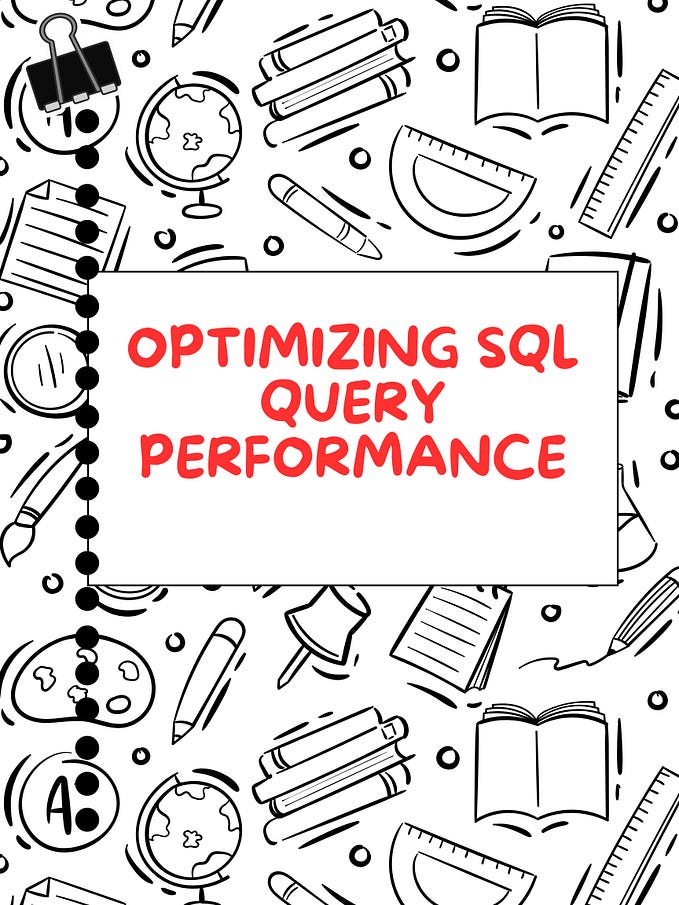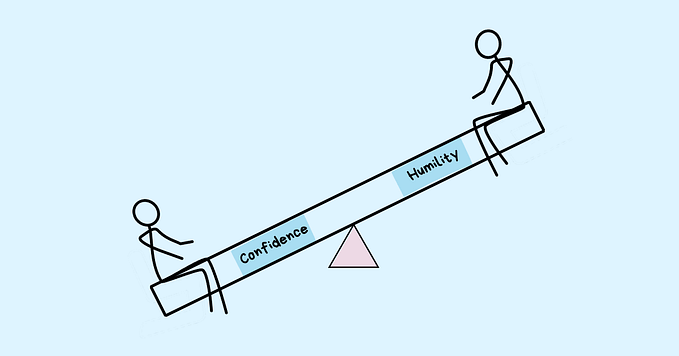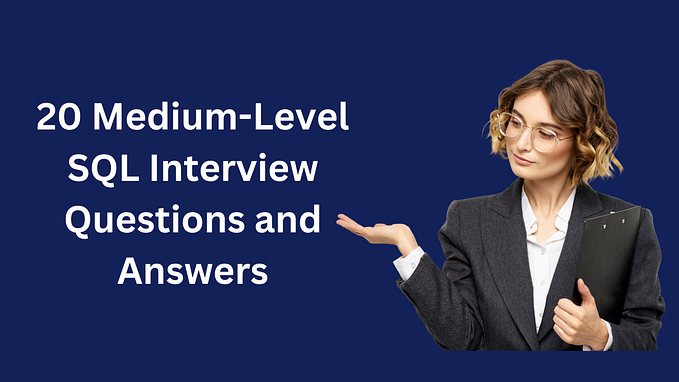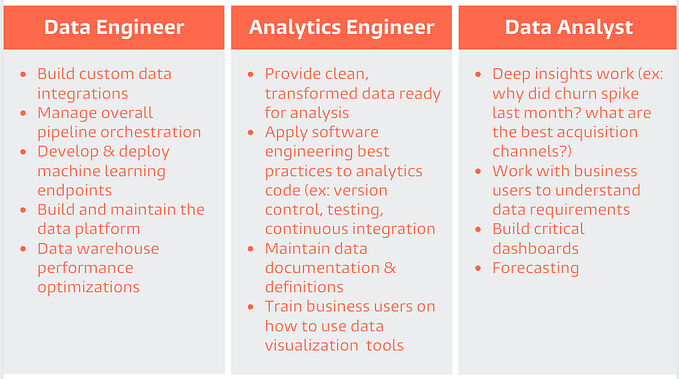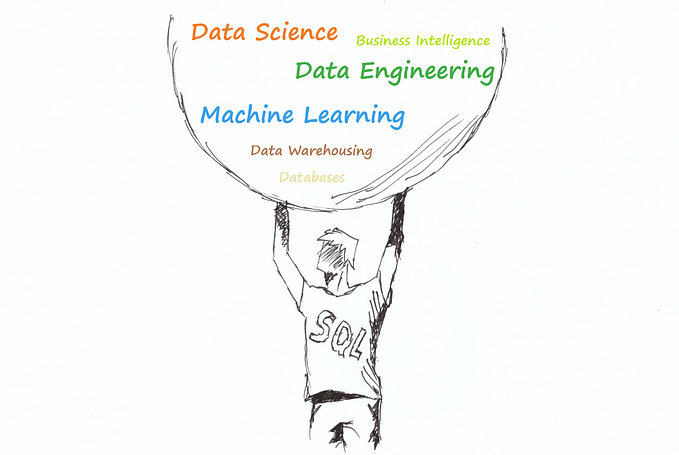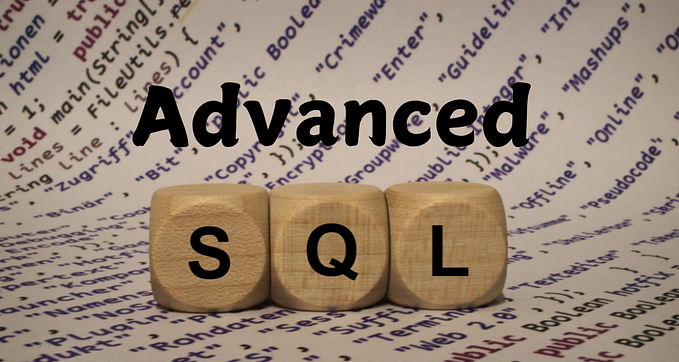SQL’s Order of Execution
How a SQL query is executed internally

In the realm of relational databases, SQL (Structured Query Language) serves as the cornerstone for managing and manipulating data. One crucial aspect that developers and database administrators must grasp is the order of execution in SQL queries. This fundamental concept governs how a query is processed, making it imperative for optimizing performance and ensuring accurate results.
Why Ordering is Important?
The order of execution of SQL Query optimizes the query, reduces the amount of data to be processed, and affects the performance of the Query processing significantly. The order makes the SQL engine process the queries faster, and more efficiently and obtains optimized query results. Understanding this SQL query execution order helps to debug the code, write efficient queries, and trace the output of SQL accurately.
The execution of an SQL query follows a specific order to ensure accurate and efficient processing. The general order of SQL query execution can be summarized in the following steps:
What is the order of execution for SQL queries?
The order of execution of SQL queries is determined by the logical query processing phase, which consists of the following main clauses:
FROM /JOIN Clause
This is where the query begins. It specifies the tables or views from which the data will be retrieved.
First, the table on which the DML operation is performed has to be processed. So, the FROM clause is evaluated first in an SQL Query. If the query contains JOIN clauses, tables are combined by merging rows involved before FROM clause. So, JOIN predates FROM in statements with JOIN.
WHERE Clause
The WHERE clause filters the rows returned by the FROM clause based on a specified condition. Rows that do not meet the condition are excluded.
GROUP BY Clause
If there is a GROUP BY clause, the result set is grouped based on the specified columns. Aggregate functions (e.g., SUM, AVG, COUNT) can then be applied to each group.
HAVING Clause
The HAVING clause filters the grouped results. It is similar to the WHERE clause but is applied after the GROUP BY phase.
SELECT Clause
The SELECT clause determines the columns that will be included in the result set. This is where expressions, calculations, and aliases can be used.
DISTINCT Clause
If the DISTINCT keyword is used, duplicate rows are eliminated from the result set.
ORDER BY Clause
The ORDER BY clause sorts the result set based on the specified columns and the specified order (ascending or descending).
LIMIT/OFFSET Clause
If there is a LIMIT clause (or equivalent, depending on the DBMS), it restricts the number of rows returned. The OFFSET clause may also be used to skip a certain number of rows.
It’s important to note that while this logical order describes the conceptual flow of a SQL query, the physical order of execution may be different due to query optimization by the database engine. The query optimizer may rearrange the order of operations to improve performance by selecting a more efficient execution plan.
For example, a WHERE clause might be executed before a JOIN operation, or the database might use indexes to access data more efficiently. Understanding the logical order helps in writing and analyzing queries, but the actual execution plan may vary based on the specific database system and its optimization strategies.
What is the order of SQL execution in the window function?
In SQL, window functions are processed after the FROM, WHERE, GROUP BY, and HAVING clauses in a query but before the SELECT clause. The general order of SQL query execution is as follows:
- FROM clause: Specifies the tables and any joins or subqueries involved in the query.
- WHERE clause: Filters the rows based on a specified condition.
- GROUP BY clause: Groups the rows based on specified columns.
- HAVING clause: Filters the grouped rows based on a specified condition.
- SELECT clause: Retrieves the columns or expressions to be included in the result set.
- Window functions: These functions are applied to the result set after the
SELECTclause. Window functions operate on a set of rows related to the current row, defined by an OVER clause. - ORDER BY clause: Sorts the result set based on specified columns.
- LIMIT/OFFSET or FETCH/FIRST clause: Specifies the number of rows to be returned or skips a certain number of rows.
It’s important to note that the exact order may vary depending on the specific database system and its optimization techniques. However, this general guideline applies to many relational database systems.
What is the order of execution for SQL in subqueries?
The order of SQL execution for queries with subqueries generally follows these steps:
- Outer Query FROM clause: Specifies the tables and any joins involved in the outer query.
- Outer Query WHERE clause: Filters the rows based on the specified conditions in the outer query.
- Outer Query GROUP BY clause: Groups the rows based on specified columns, if applicable.
- Outer Query HAVING clause: Filters the grouped rows based on a specified condition, if applicable.
- Subquery Execution: The subquery is executed independently. The result of the subquery is then used in the outer query.
- Subquery FROM clause: Specifies the tables and any joins involved in the subquery.
- Subquery WHERE clause: Filters the rows based on the specified conditions in the subquery.
- Subquery GROUP BY clause: Groups the rows based on specified columns, if applicable.
- Subquery HAVING clause: Filters the grouped rows based on a specified condition, if applicable.
- Subquery SELECT clause: Retrieves the columns or expressions to be included in the result set of the subquery.
- Outer Query SELECT clause: Retrieves the columns or expressions to be included in the final result set of the entire query. The result of the subquery is used as a part of the outer query.
- Outer Query ORDER BY clause: Sorts the result set based on specified columns, if applicable.
- Outer Query LIMIT/OFFSET or FETCH/FIRST clause: Specifies the number of rows to be returned or skips a certain number of rows, if applicable.
It’s important to note that the exact execution order may vary slightly depending on the database system and its query optimizer. Additionally, some optimization techniques may alter the execution plan to improve performance.
How is SQL query executed internally?
The internal execution of an SQL query involves several steps, and the exact details can vary depending on the database management system (DBMS) being used. However, I can provide a general overview of the typical process:
- Query Parsing: The first step is parsing the SQL query. The database parses the query to check its syntax and semantics, ensuring it follows the rules of the SQL language and that the referenced tables and columns exist.
- Query Optimization: Once the query is parsed, the database’s query optimizer determines the most efficient way to execute the query. It considers various execution plans and chooses the one that minimizes the overall cost, often based on factors like the available indexes, statistics, and the complexity of the query.
- Query Compilation: The chosen execution plan is then compiled into low-level instructions that the database engine can understand and execute. This might involve creating an execution tree or generating bytecode.
- Execution Engine: The compiled query plan is passed to the execution engine, which executes the query against the actual data. The execution engine coordinates various tasks, such as reading data from the disk, applying filters and conditions, and performing any necessary joins or aggregations.
- Accessing Data: If the query involves selecting data from tables, the database engine accesses the data either by scanning the entire table or using indexes for more efficient access. The goal is to minimize the amount of data that needs to be read from the disk.
- Filtering and Joining: The execution engine applies any filtering conditions specified in the WHERE clause and performs joins if the query involves multiple tables. This may include using hash joins, nested loops, or other join algorithms.
- Aggregation and Sorting: If the query involves aggregation functions (e.g., SUM, AVG, COUNT) or sorting, the execution engine processes these operations as needed.
- Result Set: Finally, the execution engine produces the result set, which is the outcome of the query. This result set is returned to the user or used in subsequent steps if the query is part of a larger transaction.
How do subqueries fit into the SQL order of execution?
Subqueries, also known as nested or inner queries, play a significant role in SQL by allowing the execution of one query within another. These subqueries can be used in various parts of an SQL statement, such as the SELECT, FROM, WHERE, or HAVING clauses. Understanding how subqueries fit into the SQL execution order is crucial for grasping their impact on query processing. Here’s how subqueries are integrated into the SQL execution flow:
- Parsing and Syntax Check: Subqueries are subject to the same parsing and syntax check as the main query. The database engine verifies the correctness of the subquery’s syntax.
- Query Optimization: The optimizer considers the subquery during the query optimization phase. It evaluates potential execution plans for the entire query, considering the subquery’s impact on performance.
- Query Compilation: If the optimizer determines a subquery is necessary for the execution plan, the subquery is compiled. The execution plan for the main query may include the evaluation of the subquery at a specific point in the process.
- Main Query Execution (Logical Processing): The main query begins execution, and when the database engine encounters a subquery, it temporarily sets aside the execution of the main query. The subquery is executed independently, producing a result set.
- Subquery Result Processing: The result set obtained from the subquery is processed as a temporary dataset, and the main query resumes execution using this dataset. The result from the subquery is treated as a single value, a set of values, or a table, depending on the type of subquery and how it’s used.
- Continuation of Main Query Execution: The main query continues its execution based on the result obtained from the subquery. This could involve filtering, joining, or performing other operations on the main query result set.
- Completion of Main Query Execution: The main query execution is completed, and the final result set is returned.
It’s important to note that subqueries can be correlated or non-correlated. Correlated subqueries depend on values from the outer query, and they are re-evaluated for each row processed by the outer query. Non-correlated subqueries are independent of the outer query and are evaluated only once.
In summary, subqueries are seamlessly integrated into the SQL execution order, allowing developers to create more complex and dynamic queries by leveraging the results of one query within another. Proper use of subqueries can enhance the readability and efficiency of SQL statements.
Does the order of execution apply to all SQL databases?
The logical order is standard across most SQL databases, but the actual execution plan might vary between database management systems due to differences in optimization strategies.
What should I consider when writing efficient SQL queries?
Writing efficient SQL queries is crucial for optimal performance in database operations. Here are several considerations to keep in mind:
Use Indexes
Indexes can significantly speed up data retrieval. Ensure that columns involved in WHERE clauses, JOIN conditions, and ORDER BY clauses are indexed appropriately. However, be cautious not to over-index, as it may impact insert and update performance.
Limit the Use of SELECT *
Only select the columns you need rather than using SELECT *. This reduces the amount of data transferred and can improve query performance.
Avoid Using SELECT DISTINCT Unnecessarily
The DISTINCT keyword can be resource-intensive. If you don’t need to eliminate duplicate rows, avoid using it.
Optimize JOIN Operations
Be mindful of how you join tables. Use INNER JOIN, LEFT JOIN, or RIGHT JOIN appropriately based on the desired result. Also, ensure that the columns used for joining are indexed.
Use WHERE Clause Effectively
Place filtering conditions in the WHERE clause to limit the number of rows processed. This is especially important for large tables.
Be Careful with Subqueries
Subqueries can be resource-intensive. Where possible, consider using JOINs or EXISTS clauses instead of subqueries.
Consider the Query Execution Plan
Understand how the database optimizer will execute your query. Use tools like EXPLAIN (or equivalent) to analyze the query execution plan and identify potential bottlenecks.
Minimize Data Sorting
If possible, avoid sorting large result sets. If sorting is necessary, ensure that the ORDER BY clause uses indexed columns.
Use Aggregate Functions Wisely
Be cautious when using aggregate functions (e.g., SUM, AVG, COUNT) in large datasets. They can be resource-intensive, especially without proper indexing.
Update Statistics Regularly
Keep database statistics up-to-date so that the optimizer can make informed decisions. Most databases have automated processes for this, but it’s worth verifying.
Consider Denormalization for Read-Heavy Workloads
For read-heavy workloads, consider denormalizing your data. This involves duplicating and storing data in a way that reduces the need for JOIN operations, improving query performance.
Use Proper Data Types
Choose the appropriate data types for your columns. Using the smallest data type that accommodates your data helps reduce storage requirements and improves query performance.
Batch Processing for Updates and Inserts
Perform updates and inserts in batches rather than one at a time. This can reduce transaction overhead and improve performance.
Monitor and Optimize Regularly
Regularly monitor the performance of your queries using profiling tools. If performance issues arise, consider revisiting and optimizing your queries.
Can the database engine change the order of execution?
Yes, the database engine can change the order of execution of SQL queries. The logical order of execution, as specified in the SQL standard (FROM, WHERE, GROUP BY, HAVING, SELECT, DISTINCT, ORDER BY, LIMIT/OFFSET), provides a conceptual framework for understanding how queries are processed. However, the execution plan generated by the database engine might differ based on its query optimization strategies.
The process of determining the most efficient way to execute a query is known as query optimization. The database optimizer analyzes various factors, including available indexes, table statistics, and the complexity of the query, to choose an execution plan that minimizes the overall cost of processing the query. The chosen plan might involve reordering operations or using different algorithms to access and manipulate the data.
How a database engine can change the order of execution through query optimization:
Query Parsing and Optimization
When you submit a SQL query to a database, the database first parses the query to check its syntax and semantics. After parsing, the query optimizer takes over.
Cost-Based Optimization
The query optimizer’s goal is to find the most efficient execution plan for the given query. It evaluates different execution plans based on their estimated costs. The cost is influenced by factors like the number of rows to process, available indexes, and potential join methods.
Available Indexes
The presence and type of indexes heavily influence the optimizer’s decisions. If there are indexes on certain columns, the optimizer might choose to use them for quick data retrieval.
Statistics
The database keeps statistics on the distribution of data in tables. These statistics help the optimizer make informed decisions about which indexes to use, which join algorithms to employ, and how to filter data efficiently.
Join Algorithms
Depending on the nature of the JOIN operations in the query, the optimizer might choose different join algorithms, such as nested loops, hash joins, or merge joins, to minimize the overall cost.
Filtering and Predicate Pushdown
The optimizer may rearrange the order of operations to apply filtering conditions as early as possible, reducing the number of rows processed.
Parallel Processing
Some database systems support parallel processing. The optimizer may choose to execute parts of the query in parallel to utilize available hardware resources efficiently.
Subquery Optimization
Subqueries can be optimized by the database engine. The optimizer might choose to execute a subquery as a join or use other optimization techniques to improve performance.
Caching
The database engine may use query caching to store the results of frequently executed queries. If a cached result is available for a similar query, the engine might skip the execution phase and return the cached result.
Adaptive Query Optimization
Some modern database systems feature adaptive query optimization. This means that the database engine may adapt its execution plan based on runtime statistics, adjusting to changes in the data distribution or system resources.
In summary, the database engine’s query optimizer is a sophisticated component that considers various factors to determine the most efficient way to execute a query. The logical order of execution provides a framework, but the physical execution plan is subject to change based on the database engine’s optimization strategies and the characteristics of the specific database and data involved.
What is the difference between the logical and physical order of execution?
The logical and physical order of execution in the context of SQL query processing refers to two distinct perspectives: one focuses on the logical flow of the query, while the other pertains to the physical steps taken by the database engine to fulfill the query. Let’s delve into the differences between the logical and physical order of execution:
Logical Order of Execution
Definition: The logical order of execution refers to the conceptual or abstract sequence in which the various clauses of an SQL query are processed logically to produce the desired result set.
Sequence
FROM and JOINs: Identifies the tables and performs JOIN operations.
WHERE: Filters rows based on specified conditions.
GROUP BY: Groups data based on specified columns (if used).
HAVING: Filters grouped data based on conditions (if used).
SELECT: Specifies the columns to include in the result set.
DISTINCT: Removes duplicate rows (if used).
ORDER BY: Sorts the result set based on specified columns and sorting order.
LIMIT/OFFSET: Restricts the result set to a specific number of rows or offsets it by a certain number (if used).
Physical Order of Execution:
Definition: The physical order of execution refers to the actual steps taken by the database engine to process and retrieve the data, considering factors like indexing, storage structures, and query optimization.
Sequence:
Parsing and Syntax Check: Validates the syntax of the query.
Query Optimization: Determines the most efficient execution plan.
Query Compilation: Translates the SQL code into an executable form.
Query Execution: Accesses and manipulates the data based on the compiled plan.
Fetching and Returning Results: Retrieves the result set.
Transaction Management: Manages transactions if applicable (committing or rolling back changes).
Connection Release: Releases resources associated with the database connection.
Key Differences:
- The logical order is concerned with the sequence of SQL clauses conceptually, focusing on the purpose of each clause in producing the desired result.
- The physical order deals with the steps taken by the database engine to execute the query efficiently, considering factors such as indexing, query optimization, and storage structures.
The logical order provides a high-level view of how the SQL clauses work together. In contrast, the physical order delves into the nitty-gritty details of how the database engine performs the tasks to fulfill the query. Understanding both perspectives is crucial for effective query optimization and performance tuning. Clarify the distinction between the logical order (how queries are written) and the physical order (how the database engine executes them).
How does indexing impact the order of execution?
Indexing is crucial in impacting the order of execution in SQL queries. Indexes are data structures that provide a quick lookup mechanism for retrieving rows from a table. When a query is executed, the database engine may use indexes to optimize data retrieval, influencing the overall order of execution. Here’s how indexing impacts the order of execution:
Query Optimization
During the query optimization phase, the database engine considers various execution plans. Indexes are a key factor in this decision-making process. The optimizer evaluates whether using indexes would enhance query performance and may choose an execution plan that involves index access.
Index Seek vs. Table Scan:
If an appropriate index exists on columns mentioned in the WHERE clause, the database engine might perform an index seek to locate and retrieve the relevant rows quickly. This is generally more efficient than a table scan, where the entire table is scanned.
JOIN Operations:
Indexes on columns involved in JOIN conditions can significantly speed up the execution of queries. The database engine can use indexes to locate matching rows in the joined tables more efficiently.
ORDER BY and GROUP BY Optimization:
When sorting or grouping is required (e.g., with ORDER BY or GROUP BY clauses), indexes can be beneficial. An index on the sorted or grouped columns allows the database engine to avoid sorting the entire result set, leading to faster query execution.
Covering Index:
A covering index is an index that includes all the columns needed for a query. If a covering index is available, the database engine can satisfy the query entirely from the index without accessing the actual table, reducing I/O operations and improving performance.
Index Intersection:
Some databases support index intersection, combining multiple indexes to fulfill a query. This can be advantageous in scenarios where a single index is not sufficient.
Index Merge:
Index merge is another optimization technique where multiple indexes are used, and the results are merged to satisfy the query. This is particularly useful when there are multiple conditions in the WHERE clause.
Index Statistics:
The query optimizer relies on statistics about indexes to make informed decisions. Regularly updating index statistics ensures the optimizer has accurate information for optimizing choices.
It’s important to note that while indexes can significantly improve query performance, they come with trade-offs. Index maintenance can impact write performance, and choosing the proper indexes requires balancing read and write operations. Over-indexing should be avoided as it can lead to increased storage and maintenance overhead.
In summary, indexing impacts the order of execution by influencing the query optimizer’s decisions on how to retrieve and process data. Well-designed indexes can lead to more efficient query plans and faster execution times.
Are there cases where the SQL execution order deviates from the expected flow?
While this is the typical order, there can be deviations based on the database engine’s optimization strategies. Modern database systems, such as PostgreSQL, MySQL, and SQL Server, use query optimization techniques to improve performance. These engines may reorder or combine certain operations to execute the query more efficiently. For example, the query planner might push certain predicates into the table scan or use indexes to optimize the WHERE clause.
Additionally, the SQL language is declarative, meaning you specify what data you want rather than how to retrieve it. The database engine determines the most efficient way to execute the query.
It’s essential to understand the logical order of execution, but in practice, the database engine handles the optimization details, and the actual execution may deviate from a straightforward interpretation.
How can I troubleshoot issues related to the execution order in my SQL queries?
Troubleshooting issues related to the order of execution in your SQL queries involves understanding the logical flow of a query and identifying any unexpected results or performance problems. Here are some steps and tips to help you troubleshoot such issues:
Understand the Logical Order of Execution:
Review the logical execution order for SQL queries mentioned in the previous response.
Ensure you understand how each clause in your query contributes to the final result.
Examine the Query Execution Plan:
Most relational database management systems (RDBMS) provide tools to view the execution plan for a query. This plan shows how the database engine intends to execute the query.
Use the EXPLAIN or SHOW PLAN command, or consult the query execution plan in your database management tool.
Look for any unexpected table scans, missing indexes, or inefficient operations.
Check Index Usage:
Ensure appropriate indexes are in place, especially on columns used in the WHERE clause.
Review the execution plan to see if the database engine utilizes indexes effectively.
Use Tools for Query Profiling:
Many databases offer query profiling tools that can help you identify performance bottlenecks.
Analyze the query execution time and resource usage to pinpoint areas needing optimization.
Review Statistics and Table Cardinality:
Ensure that the statistics for tables are up to date. Outdated statistics can lead to suboptimal execution plans.
Understand the cardinality of your tables (i.e., the number of distinct values in a column) as it affects query optimization.
Optimize WHERE Clause Conditions:
Please review the conditions in your WHERE clause and ensure they are sargable (able to take advantage of indexes).
Avoid functions on columns in the WHERE clause, as they may prevent index usage.
Consider Query Rewriting:
Experiment with rewriting the query to see if there’s a more efficient way to express the same logic.
For complex queries, break them down into smaller, manageable parts to isolate the problematic section.
Check for Data Skew and Distribution:
Uneven distribution of data across partitions or nodes can lead to performance issues.
Investigate data distribution and consider redistributing data if necessary.
Monitor System Resources:
Check system resource usage during query execution. High CPU or memory usage may indicate performance issues.
Consult Database Logs and Errors:
Check the database logs for error messages or warnings related to the query.
Database error messages can often provide insights into issues with the query execution.
Remember that optimizing queries is often an iterative process, and testing changes in a controlled environment is essential. Use tools, documentation, and community forums for your specific database system to get additional insights into query optimization.
Thanks for the read. Do clap👏 , follow me and subscribe if you find it useful😊.

“Keep learning and keep sharing knowledge.”